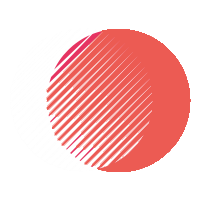ToolsWikipedia – Boost Efficiency ToolsWikipedia Home Tools About Contact Blog Boost Your Efficiency with These 20 Free Online Tools Supercharge your productivity with these free tools in 2025. [AdSense AdSense-Blog-1] By Kamal Ahmad | May 31, 2025 Boost Your Efficiency with These 20 Free Online Tools Aaj ke fast-paced duniya mein, efficiency hi sab kuch hai. Chahe aap student ho, professional ho, blogger ho, ya freelancer, apne kaam ko jaldi aur smartly karna zaroori hai. Lekin jab baat productivity ki aati hai, to sahi tools ka hona game-changer ho sakta hai. Good news? Aapko expensive software pe paise kharch karne ki zarurat nahi! Internet pe dher saare free online tools hain jo aapke kaam ko asaan, fast, aur efficient banate hain. Is post mein, hum aapko 20 aise free online tools ke bare mein batayenge jo 2025 mein aapki efficiency ko boost karenge. ToolsWikipedia jaisa platform bhi is list ka hissa hai, to chalo shuru karte hain aur dekhte hain kaise aap apne daily tasks ko next level pe le ja sakte ho! Efficiency Kyun Zaroori Hai? Aaj ke time mein, time hi paisa hai. Har din aapke paas dher saare tasks hote hain – assignments submit karne hain, blog posts likhne hain, client projects complete karne hain, ya social media content banana hai. Agar aap apne time ko smartly manage nahi karte, to aap hamesha behind schedule reh jaoge. Yahan free online tools aapki madad karte hain. Ye tools repetitive tasks ko automate karte hain, aapke content ko polish karte hain, aur aapko organized rakhte hain. For example, ek blogger ko apne post ke liye images optimize karna hota hai, ek student ko apna essay error-free banana hota hai, aur ek freelancer ko client ke liye professional PDF report banani hoti hai. Agar aap alag-alag tools ke liye websites dhoondhoge, to time waste hoga. Isliye humne 20 best free tools ki list banayi hai jo aapke har kaam ko cover karte hain – writing, designing, file management, aur bhi bohot kuch. Chalo, in tools ko explore karte hain! ToolsWikipedia: Aapka Productivity Partner Sabse pehle baat karte hain ToolsWikipedia ki, kyunki ye ek aisa platform hai jo aapke daily tasks ko super easy banata hai. ToolsWikipedia pe aapko dher saare free online tools milte hain jo browser-based hain, matlab koi software install nahi karna padta. Ye platform students, bloggers, freelancers, aur professionals ke liye perfect hai. Yahan kuch key tools hain jo ToolsWikipedia offer karta hai: Word Counter: Text ka word aur character count check karein. Grammar Checker: Spelling aur grammar errors fix karein. Image Compressor: Images ka size kam karein bina quality lose kiye. PDF Converter: Documents ko PDF mein ya PDF se dusre formats mein convert karein. Text Case Converter: Text ko uppercase, lowercase, ya title case mein badlein. Code Formatter: HTML, CSS, JavaScript code ko clean karein. JSON Validator: JSON data ko validate aur errors find karein. ToolsWikipedia ka interface itna simple hai ki beginners bhi isse easily use kar sakte hain. Plus, ye mobile-friendly hai, to aap apne phone se bhi kaam kar sakte ho. Ab chalo, iske alawa baki 19 tools ke bare mein jante hain jo aapki efficiency ko boost karenge. 20 Free Online Tools to Boost Efficiency Yahan humne 20 free online tools ki list banayi hai jo aapke workflow ko streamline karenge aur productivity badhayenge. Har tool ka use case aur benefits detail mein batayenge. 1. Canva (Graphic Design) Canva ek free graphic design tool hai jo bloggers, freelancers, aur marketers ke liye perfect hai. Isse aap blog banners, social media posts, thumbnails, aur presentations bana sakte ho. Iske drag-and-drop interface aur thousands of free templates ki wajah se aapko design skills ki zarurat nahi. For example, agar aapko apne blog post ke liye ek eye-catching header chahiye, to Canva se aap minutes mein bana sakte ho. Canva ka free version bohot powerful hai, aur aap isse apne brand ke visuals ko consistent rakha ja sakta hai. Ye tool time-saving aur user-friendly hai. 2. Grammarly (Writing Assistant) Grammarly ek powerful writing assistant hai jo aapke text mein spelling, grammar, aur punctuation errors ko detect karta hai. Ye bloggers, students, aur professionals ke liye ek must-have hai. For example, agar aap ek blog post ya email likh rahe ho, to Grammarly ensure karta hai ki aapka content error-free aur polished ho. Grammarly ka free version detailed suggestions deta hai, aur aap isse browser extension ke roop mein use kar sakte ho. Ye aapke writing process ko fast aur efficient banata hai. 3. Trello (Project Management) Trello ek free project management tool hai jo aapke tasks ko boards, lists, aur cards mein organize karta hai. Freelancers aur teams ke liye ye perfect hai kyunki aap projects, deadlines, aur client feedback ko ek jagah track kar sakte ho. For example, agar aap ek content writer ho, to Trello pe aap apne assignments ke liye separate boards bana sakte hain. Trello ka mobile app aur simple interface aapko on-the-go access deta hai. Ye collaboration ko bhi asaan banata hai. 4. Slack (Communication) Slack ek free communication tool hai jo teams aur freelancers ke liye email ke clutter ko reduce karta hai. Isme aap channels bana sakte ho, files share kar sakte ho, aur real-time mein chat kar sakte ho. For example, agar aap client ke sath design project pe kaam kar rahe ho, to Slack pe feedback instantly mil sakta hai. Slack ka free version small teams ke liye kaafi hai, aur iski integrations (Trello, Google Drive) isse aur useful banati hain. 5. Wave (Invoicing) Wave ek free invoicing aur accounting tool hai jo freelancers aur small business owners ke liye banaya gaya hai. Isse aap professional invoices bana sakte ho, payments track kar sakte ho, aur expenses manage kar sakte hain. For example, agar aap multiple clients ke liye kaam karte ho, to Wave aapke finances ko organized rakhta hai. Wave ka clean interface use karna asaan hai, aur ye time bachta hai taaki aap apne core work pe focus kar sako. 6. Unsplash
Best Online Tools for Bloggers, Freelancers, and Creators
ToolsWikipedia – Blog ToolsWikipedia Home Tools About Contact Blog Best Online Tools for Bloggers, Freelancers, and Creators Discover top free tools to boost your productivity and creativity in 2025. [AdSense AdSense-Blog-1] By Kamal Ahmad | May 31, 2025 Best Online Tools for Bloggers, Freelancers, and Creators Aaj ke digital duniya mein, bloggers, freelancers, aur creators ke liye time aur efficiency sabse badi cheez hai. Chahe aap ek blog post likh rahe ho, client ke liye project complete kar rahe ho, ya apne creative ideas ko duniya ke samne la rahe ho, aapko aise tools chahiye jo aapke kaam ko asaan aur fast karein. Lekin market mein itne saare tools hain, kaun sa choose karo? Tension mat lo! Is post mein hum aapko batayenge 2025 ke best online tools jo bloggers, freelancers, aur creators ke liye perfect hain. Ye tools free hain, user-friendly hain, aur aapke productivity ko next level pe le jayenge. ToolsWikipedia jaisa platform bhi ismein shamil hai, to chalo shuru karte hain aur dekhte hain kaise aap apne kaam ko aur behtar kar sakte ho! Bloggers, Freelancers, aur Creators Ke Liye Tools Kyun Zaroori Hain? Aaj ke time mein, content creation aur freelancing ek competitive field hai. Bloggers ko high-quality posts likhne hote hain, freelancers ko deadlines meet karni hoti hain, aur creators ko unique content banana hota hai. Agar aap manually sab kuch karoge, to time waste hoga aur aap apne creative work pe focus nahi kar paoge. Yahan online tools aapki zindagi asaan karte hain. Ye tools repetitive tasks ko automate karte hain, content ko polish karte hain, aur aapko organized rakhte hain. For example, ek blogger ko apne post ke liye images optimize karna hota hai, ek freelancer ko client ke liye PDF reports banani hoti hain, aur ek creator ko apne video ya blog ke liye text edit karna hota hai. Agar aap alag-alag platforms pe tools dhoondhoge, to time aur energy dono waste honge. Isliye humne is post mein ek list banayi hai best free tools ki, jo aapke har need ko cover karte hain – writing se lekar designing, file management se lekar SEO tak. ToolsWikipedia: Ek All-in-One Solution Sabse pehle baat karte hain ToolsWikipedia ki, kyunki ye ek aisa platform hai jo bloggers, freelancers, aur creators ke liye one-stop shop hai. ToolsWikipedia pe aapko dher saare free online tools milte hain jo aapke daily tasks ko simplify karte hain. Ye platform itna versatile hai ki aapko writing, editing, file conversion, ya code formatting ke liye alag-alag websites nahi dhoondhni padti. Yahan kuch key tools hain jo is platform pe available hain: Word Counter: Blog posts ya articles ki word count check karein. Grammar Checker: Spelling aur grammar errors ko instantly fix karein. Image Compressor: High-quality images ko lightweight banayein. PDF Converter: Documents ko PDF mein ya PDF se dusre formats mein convert karein. Text Case Converter: Text ko uppercase, lowercase, ya title case mein badlein. Code Formatter: HTML, CSS, ya JavaScript code ko clean karein. JSON Validator: JSON data ko validate aur errors find karein. ToolsWikipedia ka sabse bada advantage hai ki ye browser-based hai, matlab koi software install nahi karna padta. Bas website pe jao, tool select karo, aur kaam shuru karo. Ye mobile-friendly bhi hai, to aap apne phone se bhi kaam kar sakte ho. Ab chalo, iske alawa aur bhi top tools explore karte hain jo aapke blogging, freelancing, aur creative journey ko boost karenge. Best Tools for Bloggers Blogging ek art hai, lekin ismein time management aur quality content banana zaroori hai. Yahan kuch best tools hain jo bloggers ke liye perfect hain: 1. Canva (Graphic Design) Canva ek free graphic design tool hai jo bloggers ke liye ek boon hai. Isse aap blog ke liye banners, social media graphics, aur thumbnails bana sakte ho. Iske drag-and-drop interface aur thousands of free templates ki wajah se aapko design skills ki zarurat nahi. For example, agar aapko apne blog post ke liye ek eye-catching header chahiye, to Canva se aap minutes mein bana sakte ho. Bloggers ke liye Canva ka free version hi kaafi hai, lekin agar aap premium features chahte ho, to affordable plans bhi hain. Ye tool aapke blog ko visually appealing banata hai, jo readers ko attract karta hai. 2. Grammarly (Writing Assistant) Grammarly ek powerful writing tool hai jo aapke blog posts ko error-free aur polished banata hai. Ye spelling, grammar, punctuation, aur sentence structure ke errors ko detect karta hai. Bloggers ke liye ye zaroori hai kyunki error-free content readers ka trust badhata hai. ToolsWikipedia ka grammar checker bhi similar kaam karta hai, lekin Grammarly ka free version zyada detailed suggestions deta hai. Iske alawa, Grammarly aapke writing tone ko bhi improve karta hai, jaise professional, friendly, ya academic. Aap isse browser extension ke roop mein use kar sakte ho, to blogging platforms pe directly edits ho jate hain. 3. Yoast SEO (SEO Optimization) Agar aap WordPress pe blog karte ho, to Yoast SEO ek must-have plugin hai. Ye aapke posts ko search engines ke liye optimize karta hai. Ye tool aapko keyword suggestions, readability analysis, aur meta descriptions ke liye tips deta hai. For example, agar aapka blog post Google pe rank nahi kar raha, to Yoast aapko batayega ki kahan improvement ki zarurat hai. Yoast SEO ka free version kaafi powerful hai, aur bloggers ke liye SEO ko asaan banata hai. Isse aap apne blog ka traffic badha sakte ho. Best Tools for Freelancers Freelancers ko multiple clients ke sath juggle karna padta hai, aur unhe tools chahiye jo unke workflow ko streamline karein. Yahan kuch top picks hain: 1. Trello (Project Management) Trello ek free project management tool hai jo aapke tasks ko boards, lists, aur cards mein organize karta hai. Freelancers ke liye ye perfect hai kyunki aap apne projects, deadlines, aur client feedback ko ek jagah track kar sakte ho. For example, agar aap ek content writer ho, to Trello pe aap apne writing assignments ke liye separate boards bana sakte ho. Trello ka simple interface aur
How to Get More Done with Free Online Tools from ToolsWikipedia
ToolsWikipedia – Blog ToolsWikipedia Home Tools About Contact Blog How to Get More Done with Free Online Tools from ToolsWikipedia Maximize productivity with free, easy-to-use tools in 2025. [AdSense AdSense-Blog-1] By Kamal Ahmad | May 31, 2025 How to Get More Done with Free Online Tools from ToolsWikipedia Aaj ke time mein, har koi zyada kaam kam time mein karna chahta hai. Chahe aap student ho, freelancer ho, blogger ho, ya office professional, aapke paas itne tasks hote hain ki time kabhi enough nahi lagta. Lekin kya aap jante hain ki ek platform hai jo aapke daily tasks ko super easy aur fast kar sakta hai, wo bhi bilkul free? Ji haan, ToolsWikipedia ke free online tools aapke productivity game ko next level pe le ja sakte hain! Is post mein hum baat karenge ki kaise aap ToolsWikipedia ke tools jaise word counter, PDF converter, image compressor, aur grammar checker ka use karke zyada kaam kar sakte ho. Ye post 2025 ke liye perfect hai, to chalo shuru karte hain! Productivity Kyun Zaroori Hai? Aaj ke digital world mein, productivity sirf ek buzzword nahi, balki ek necessity hai. Har din hume assignments complete karne hote hain, emails likhne hote hain, content create karna hota hai, ya websites optimize karni hoti hain. Agar aap apne time aur energy ko smartly use nahi karte, to aap hamesha behind schedule reh jaoge. Yahan ToolsWikipedia jaisa platform aapki madad karta hai by providing free tools jo aapke repetitive tasks ko automate karte hain aur aapko core work pe focus karne ka time dete hain. For example, ek student ko apna essay likhna hai, ek blogger ko apne blog ke liye images optimize karne hain, aur ek developer ko code clean karna hai. Agar aap alag-alag tools ke liye websites dhoondh rahe ho, to time waste hota hai. ToolsWikipedia ek hi jagah pe sab kuch deta hai – word counting se lekar PDF conversion tak. Is post mein hum aapko batayenge ki kaise ye tools aapke daily life mein game-changer ban sakte hain. ToolsWikipedia Kya Hai? ToolsWikipedia ek free online platform hai jahan aapko dher saare utility tools milte hain jo aapke daily tasks ko asaan banate hain. Ye platform students, writers, developers, aur professionals ke liye design kiya gaya hai. Ismein aapko tools milte hain jaise: Word Counter: Text ka word aur character count check karein. PDF Converter: Documents ko PDF mein ya PDF se dusre formats mein convert karein. Image Compressor: Images ka size kam karein bina quality lose kiye. Grammar Checker: Spelling aur grammar errors fix karein. Code Formatter: HTML, CSS, JavaScript code ko clean karein. Text Case Converter: Text ko uppercase, lowercase, ya title case mein badlein. Sabse badi baat, ye sab tools browser-based hain, matlab aapko koi software download ya install nahi karna padta. Bas website kholo, tool select karo, aur kaam shuru karo. ToolsWikipedia ka interface itna simple hai ki beginners bhi isse easily use kar sakte hain. Plus, ye mobile-friendly bhi hai, to aap apne phone se bhi kaam kar sakte ho. ToolsWikipedia Ke Tools Kaise Aapki Productivity Badhate Hain? ToolsWikipedia ke tools aapke workflow ko streamline karte hain aur aapko ek hi platform pe sab kuch dete hain. Yahan kuch key tools hain aur unke benefits: 1. Word Counter Word Counter tool aapke text ka word count, character count, aur sentence count instantly deta hai. Ye tool writers, students, aur bloggers ke liye perfect hai. For example, agar aapko apna essay likhein, to word counter se aap real-time mein track kar sakte ho. Ye SEO ke liye bhi useful hai kyunki aap apne content ki length optimize kar sakte ho. Students ke liye, ye tool assignments ke word limits meet karne mein madad karta hai. Aap bas apna text paste karo, aur results seconds mein milte hain. Isse aapko manually count karne ki zarurat nahi padti, aur aapka time bachta hai. Writers bhi isse apne drafts ko manage karne ke liye use kar sakte hain. 2. PDF Converter PDF Converter tool aapko Word, Excel, ya images ko PDF mein convert karne deta hai, aur PDF files ko bhi dusre formats mein badal sakta hai. Ye tool students aur professionals ke liye ek lifesaver hai. For example, agar aapko apna resume PDF format mein submit karna hai, to aap Word document ko ToolsWikipedia ke PDF converter se convert kar sakte ho. Is tool ka use karna itna asaan hai ki aapko koi technical knowledge ki zarurat nahi. Bas file upload karo, format select karo, aur convert karke download karo. Professionals client proposals ya reports ke liye iska use kar sakte hain, jabki students apne assignments ko professional look de sakte hain. 3. Image Compressor Image Compressor tool aapke images ka size kam karta hai bina quality zyada compromise kiye. Ye bloggers, web developers, aur social media managers ke liye kaafi useful hai. For example, agar aapke blog ya website ke images slow load kar rahe hain, to is tool se aap unhe optimize kar sakte ho, jisse page speed improve hoti hai. ToolsWikipedia ka image compressor super simple hai – image upload karo, compression level choose karo, aur optimized image download karo. Ye tool aapke website ki SEO performance aur user experience ko boost karta hai. Social media managers bhi isse high-quality lekin lightweight images create kar sakte hain. 4. Grammar Checker Grammar Checker tool aapke text mein spelling, grammar, aur punctuation errors ko detect karta hai aur suggestions deta hai. Ye writers aur students ke liye ek must-have tool hai. For example, agar aapko ek important email ya essay likhna hai, to is tool se aap ensure kar sakte ho ki aapka content error-free aur polished hai. ToolsWikipedia ka grammar checker simple lekin effective hai. Ye basic corrections ke sath-sath sentence structure aur readability bhi improve karta hai. Writers apne blog posts ya articles ko professional banane ke liye iska use kar sakte hain, jabki students apne assignments ko perfect kar sakte hain. 5. Code Formatter Code Formatter tool developers ke liye banaya gaya hai. Ye
From Word Count to PDF Conversion – Explore All Tools in One Place
ToolsWikipedia – Blog ToolsWikipedia Home Tools About Contact Blog From Word Count to PDF Conversion – Explore All Tools in One Place Discover a single platform for all your utility needs. [AdSense AdSense-Blog-1] By Kamal Ahmad | May 31, 2025 From Word Count to PDF Conversion – Explore All Tools in One Place Aaj ke digital world mein, har koi apne kaam ko jaldi aur efficiently karna chahta hai. Chahe aap student ho, writer ho, developer ho, ya businessman, aapko apne daily tasks ke liye alag-alag tools ki zarurat padti hai. Word count check karna ho, PDF convert karna ho, ya images compress karna ho, har kaam ke liye alag website ya software dhoondhna time-consuming ho sakta hai. Yahan ToolsWikipedia jaisa platform aata hai, jo ek hi jagah pe sabhi utility tools provide karta hai. Is post mein hum aapko batayenge ki kaise ToolsWikipedia aapke har need ko cover karta hai – from word count to PDF conversion, aur bhi bahut kuch! ToolsWikipedia Kya Hai? ToolsWikipedia ek free online platform hai jo aapko ek hi jagah pe dher saare utility tools deta hai. Ismein aapko word counter, PDF converter, image compressor, grammar checker, code formatter, aur aur bhi bahut se tools milte hain. Ye sab tools browser-based hain, matlab aapko koi software download ya install nahi karna padta. Bas website kholo, tool select karo, aur kaam shuru karo. Ye platform students, professionals, aur creators ke liye design kiya gaya hai jo apne daily tasks ko asaan aur fast karna chahte hain. ToolsWikipedia ka goal hai aapka time save karna aur aapke workflow ko streamline karna. Chahe aapko ek chhota task jaise text case convert karna ho ya complex task jaise JSON validation, ye platform sab kuch handle karta hai. Iske simple interface aur wide range of tools isse har user ke liye perfect banate hain. ToolsWikipedia Ke Key Features ToolsWikipedia ko unique banane wali baat iske versatile aur user-friendly features hain. Yahan kuch key features hain jo is platform ko standout banate hain: Free Access: Zyadatar tools bilkul free hain, no subscription needed. Browser-Based: Koi installation nahi, direct browser mein kaam karo. Wide Toolset: Text editing, file conversion, image processing, coding utilities – sab ek jagah. Simple Interface: Beginners ke liye bhi easy-to-use design. Mobile-Friendly: Mobile ya desktop, har device pe seamless experience. Regular Updates: New tools aur features regularly add hote hain. ToolsWikipedia Kaun Use Kar Sakta Hai? ToolsWikipedia har us person ke liye perfect hai jo apne kaam ko efficient aur organized karna chahta hai. Yahan kuch user categories hain jo is platform se sabse zyada benefit le sakti hain: 1. Students Students ke liye ToolsWikipedia ek complete solution hai. Assignments, essays, aur projects ke liye aapko multiple tools ki zarurat padti hai. Is platform pe aapko word counter, grammar checker, aur PDF converter jaise tools milte hain jo aapke submissions ko professional banate hain. For example, agar aapko ek 1000-word essay likhna hai, to word counter se aap length track kar sakte ho, grammar checker se errors fix kar sakte ho, aur PDF converter se final document PDF format mein bana sakte ho. Iske alawa, text case converter aur character counter jaise tools bhi hain jo chhote-chhote tasks ko asaan karte hain. Students ke liye time management bahut important hai, aur ToolsWikipedia ismein madad karta hai by providing all tools in one place. Aapko alag-alag websites pe jane ki zarurat nahi, sab ek hi platform pe milta hai. 2. Writers Writers ke liye ToolsWikipedia ek powerful toolkit hai. Chahe aap blogger ho, content writer ho, ya novelist, aapko apne content ko polish karne ke liye reliable tools chahiye. Is platform pe aapko text editing tools, word-to-PDF converters, aur image optimization tools milte hain. For example, agar aap ek blog post likh rahe ho, to word counter se length check kar sakte ho, grammar checker se errors fix kar sakte ho, aur image compressor se visuals optimize kar sakte ho taaki aapka blog fast load ho. ToolsWikipedia ke text manipulation tools jaise sentence case converter aur text cleaner aapke content ko refine karne mein madad karte hain. Writers ke liye consistency aur quality maintain karna zaroori hai, aur ye platform ismein ek trusted partner ban sakta hai. Plus, ye sab free hai, to aapko expensive software pe paisa kharch nahi karna padta. 3. Developers Developers ke liye ToolsWikipedia ek treasure trove hai. Coding ke dauraan aapko chhote-chhote tasks ke liye utilities ki zarurat padti hai, jaise code formatting, JSON validation, ya image compression. ToolsWikipedia in sab needs ko cover karta hai. Iske code formatter tool se aap apne HTML, CSS, ya JavaScript code ko clean aur readable bana sakte ho. JSON validator aapke JSON data ko check karta hai taaki errors se bacha ja sake. Image compressor tool developers ke liye kaafi useful hai jo apne websites ke loading speed ko improve karna chahte hain. Ye tools browser-based hain, to aapko koi extra software install nahi karna padta. For example, agar aapko ek quick HTML code format karna hai, to ToolsWikipedia ke HTML formatter ka use kar sakte ho. Ye sab instant aur free hai! 4. Professionals aur Business Owners Professionals aur business owners ke liye ToolsWikipedia ek productivity booster hai. Office documents ko manage karne ke liye aapko PDF converters, text editors, aur file compression tools chahiye. ToolsWikipedia in sabko ek jagah pe deta hai. For example, agar aapko ek client ko proposal bhejna hai, to word-to-PDF converter ka use kar sakte ho. Agar aapko presentations ke liye images optimize karne hain, to image compressor tool kaafi handy hai. Iske alawa, text analysis tools jaise word density checker aur readability checker aapke professional documents ko improve karne mein madad karte hain. Business owners ke liye, ye platform ek cost-effective solution hai kyunki ye free hai aur premium tools ke barabar performance deta hai. ToolsWikipedia Ke Popular Tools ToolsWikipedia ke pass ek bada collection hai utility tools ka. Yahan kuch popular tools hain jo users ke beech kaafi pasand kiye jate hain: 1. Word Counter Word Counter
Free Online Tools to Simplify Your Digital Life in 2025
ToolsWikipedia – Blog ToolsWikipedia Home Tools About Contact Blog Free Online Tools to Simplify Your Digital Life in 2025 Explore free tools to boost productivity and streamline tasks. [AdSense AdSense-Blog-1] By Kamal Ahmad | May 31, 2025 Free Online Tools to Simplify Your Digital Life in 2025 2025 mein digital life aur bhi fast-paced ho chuki hai, aur har koi apne kaam ko asaan aur efficient banane ke liye tools dhoondh raha hai. Chahe aap student ho, professional ho, ya content creator, free online tools aapke daily tasks ko simplify kar sakte hain. Ye tools na sirf time bachate hain, balki aapki productivity ko bhi boost karte hain. Is post mein hum aapko 2025 ke sabse best free online tools ke bare mein batayenge jo aapke digital life ko transform kar denge. Aur sabse badi baat – ye sab browser-based aur bilkul free hain! Kyun Chahiye Free Online Tools? Aaj ke time mein, hum sabke paas itna kaam hota hai ki har chhoti cheez ko manually karna impractical hai. Free online tools aapke repetitive tasks ko automate karte hain, errors ko kam karte hain, aur aapko apne core work pe focus karne ka time dete hain. Ye tools students ke assignments se lekar professionals ke presentations tak, har cheez mein madad karte hain. Plus, inki accessibility aur zero-cost nature inhe har kisi ke liye perfect banati hai. To chaliye, dekhte hain kaunse hain ye tools jo aapke digital life ko asaan karenge! 1. ToolsWikipedia – Ek Complete Toolkit ToolsWikipedia ek all-in-one platform hai jahan aapko har type ke utility tools milte hain. Word counter, PDF converter, image compressor, grammar checker, code formatter – ye sab ek hi jagah pe! Ye platform students, writers, developers, aur professionals ke liye design kiya gaya hai. Sabse badi baat, ye tools free hain aur browser-based hain, to aapko koi software install nahi karna padta. For example, agar aapko ek assignment ke liye word count check karna hai, to ToolsWikipedia ka word counter tool instant results deta hai. Agar aapko apne blog ke liye images optimize karne hain, to image compressor ka use kar sakte ho. Developers ke liye JSON validator aur code formatter jaise tools hain jo coding process ko speed up karte hain. Is platform ka simple interface aur wide range of tools isse ek must-have banate hain. 2. Google Keep – Notes Jo Hamesha Sync Rahein Google Keep ek note-taking tool hai jo aapke ideas, to-do lists, aur reminders ko organize karta hai. Ye mobile aur desktop pe sync hota hai, to aap kahin bhi apne notes access kar sakte ho. Students iska use lecture notes ya study plans ke liye kar sakte hain, jabki professionals meetings ke points jaldi save kar sakte hain. Is tool ka colorful interface aur labels system notes ko categorize karna asaan banata hai. Aap images, voice notes, aur checklists bhi add kar sakte ho. For example, agar aapko ek project ke liye ideas jot down karne hain, to Google Keep mein aap unhe organize kar sakte ho aur team ke sath share bhi kar sakte ho. Ye tool itna lightweight hai ki aap isse har din use karoge. 3. Canva – Design Bina Expert Bane Canva ek graphic design tool hai jo aapko professional-looking visuals banane deta hai bina kisi design experience ke. Posters, presentations, social media posts, resumes – Canva ke sath sab kuch asaan hai. Iske free version mein thousands of templates aur design elements hain jo aapke projects ko standout banate hain. Students Canva ka use presentations ya infographics banane ke liye kar sakte hain. Writers aur marketers isse social media graphics ya blog banners ke liye use karte hain. Iska drag-and-drop interface itna intuitive hai ki aap minutes mein designs create kar sakte ho. For example, agar aapko ek Instagram post banana hai, to Canva ke templates se aap ek professional post seconds mein bana sakte ho. 4. Grammarly – Writing Ko Perfect Karein Grammarly ek writing assistant hai jo aapke content ko error-free aur polished banata hai. Ye spelling, grammar, punctuation, aur style mistakes ko detect karta hai aur suggestions deta hai. Chahe aap emails likh rahe ho, essays, ya blog posts, Grammarly ensure karta hai ki aapka content professional ho. Iske free version mein basic corrections milte hain, jo zyadatar users ke liye kaafi hote hain. For example, agar aapko ek job application email likhna hai, to Grammarly aapke text ko check karta hai aur tone ko professional banata hai. Ye browser extension ke roop mein bhi available hai, to aap isse Gmail, Google Docs, ya social media pe use kar sakte ho. 5. Trello – Projects Ko Organize Karein Trello ek project management tool hai jo kanban board system ke through tasks ko organize karta hai. Aap apne projects ko boards, lists, aur cards mein break down kar sakte ho, aur deadlines ya team members assign kar sakte ho. Ye tool students, freelancers, aur teams ke liye ideal hai. For example, agar aap ek group project pe kaam kar rahe ho, to Trello mein ek board bana sakte ho jismein har task ke liye alag card ho. Aap deadlines set kar sakte ho, files attach kar sakte ho, aur team members ke sath collaborate kar sakte ho. Iske free plan mein kaafi features hain jo small teams ya individual users ke liye perfect hain. 6. Remove.bg – Background Hatao Ek Click Mein Remove.bg ek tool hai jo images se background ek click mein hata deta hai. Ye designers, marketers, aur content creators ke liye ek lifesaver hai. Chahe aapko product photos ke liye clean background chahiye ya social media posts ke liye creative visuals, Remove.bg kaam ko seconds mein kar deta hai. Is tool ki simplicity iski sabse badi strength hai. Aapko Photoshop jaise complex software ki zarurat nahi. Bas image upload karo, aur background remove ho jayega. Free version mein low-resolution images ke liye kaafi hai, lekin ye tool aapke visual content ko elevate karta hai. 7. Notion – All-in-One Workspace Notion ek all-in-one workspace tool hai
Top Tools You Didn’t Know You Needed (But Can’t Live Without!)
ToolsWikipedia – Blog ToolsWikipedia Home Tools About Contact Blog Top Tools You Didn’t Know You Needed (But Can’t Live Without!) Discover game-changing tools that simplify your daily tasks. [AdSense AdSense-Blog-1] By Kamal Ahmad | May 31, 2025 Top Tools You Didn’t Know You Needed (But Can’t Live Without!) Aaj ke digital duniya mein, hum sab apne kaam ko aur efficient aur fast karne ke liye naye-naye tools dhoondhte rehte hain. Lekin kuch tools aise hote hain jo shayad aapke radar pe nahi aaye, par ek baar use karne ke baad aap inke bina reh nahi sakte! Is post mein hum aapko aise hi game-changing tools ke bare mein bata rahe hain jo aapke daily tasks ko asaan karenge, productivity boost karenge, aur aapke kaam ko ek naye level pe le jayenge. Students ho, writers ho, developers ho, ya koi professional, ye tools har kisi ke liye hain. Aur sabse badi baat – inme se zyadatar free aur browser-based hain, to koi installation ki tension nahi! Kyun Chahiye Ye Tools? Aaj kal har kisi ka schedule itna packed hota hai ki time save karna aur productivity badhana ek challenge ban jata hai. Ye tools is challenge ko solve karte hain by offering quick, reliable, aur user-friendly solutions. Chahe aapko ek document edit karna ho, images optimize karna ho, ya code debug karna ho, ye tools aapke kaam ko simplify karte hain. Plus, inki versatility aur accessibility inhe har user ke liye perfect banati hai. To chaliye, dekhte hain kaunse hain ye tools jo aapko zaroor try karne chahiye! 1. ToolsWikipedia – All-in-One Utility Hub ToolsWikipedia ek aisa platform hai jahan aapko ek hi jagah pe dher saare utility tools milte hain. Word counter, PDF converter, image compressor, grammar checker, code formatter – ye sab ek hi website pe! Students apne assignments ke liye word count check kar sakte hain, writers apne content ko polish kar sakte hain, aur developers code ko format ya validate kar sakte hain. Sabse badi baat, ye tools free hain aur browser-based hain, to aapko koi software install nahi karna padta. For example, agar aapko ek PDF document banana hai, to aap ToolsWikipedia ke PDF converter ka use kar sakte ho. Agar aapka website slow load ho raha hai, to image compressor se visuals optimize kar sakte ho. Ye platform itna versatile hai ki har type ke user ke liye kuch na kuch hai. Aur iska interface itna simple hai ki beginners bhi easily use kar sakte hain. 2. Notion – Ultimate Workspace Organizer Notion ek all-in-one workspace tool hai jo notes, to-do lists, databases, aur project management ko ek jagah pe lata hai. Ye tool students ke liye perfect hai jo apne study schedules aur assignments ko organize karna chahte hain. Writers iska use ideas store karne aur outlines banane ke liye kar sakte hain, aur professionals team collaboration ke liye ispe rely kar sakte hain. Notion ka free plan kaafi powerful hai aur aapko customizable templates milte hain. For example, aap ek study planner bana sakte ho jismein aapke exams, deadlines, aur revision schedules ho. Ya phir ek content calendar jismein aapke blog posts ya social media content ka plan ho. Is tool ki flexibility aur clean design isse ek must-have banata hai. 3. Grammarly – Your Writing Assistant Grammarly ek aisa tool hai jo aapke writing ko next level pe le jata hai. Ye spelling, grammar, punctuation, aur style mistakes ko detect karta hai aur suggestions deta hai. Chahe aap emails likh rahe ho, essays, ya blog posts, Grammarly ensure karta hai ki aapka content polished aur professional ho. Iske free version mein basic corrections milte hain, jo zyadatar users ke liye kaafi hote hain. Ek baar jab aap Grammarly use karna shuru karte ho, to aap realize karte ho ki kitne chhote-chhote errors aapke writing mein hote hain. Ye tool aapko confidence deta hai ki aapka content error-free hai. Plus, ye browser extension ke roop mein bhi available hai, to aap isse kahin bhi use kar sakte ho – Gmail, Google Docs, ya social media pe. 4. Canva – Design Made Simple Canva ek graphic design tool hai jo aapko bina kisi design experience ke professional-looking visuals banane deta hai. Posters, presentations, social media posts, resumes – Canva ke sath sab kuch asaan hai. Iske free version mein thousands of templates aur design elements hain jo aapke projects ko standout banate hain. Students Canva ka use presentations ya infographics banane ke liye kar sakte hain. Writers aur marketers isse social media graphics ya blog banners ke liye use karte hain. Aur sabse achhi baat, iska drag-and-drop interface itna intuitive hai ki aap minutes mein designs create kar sakte ho. Ye tool ek baar try karne ke baad aapke toolkit ka permanent part ban jata hai. 5. Trello – Project Management Done Right Trello ek project management tool hai jo kanban board system ke through tasks ko organize karta hai. Aap apne projects ko boards, lists, aur cards mein break down kar sakte ho, aur deadlines ya team members assign kar sakte ho. Ye tool students, freelancers, aur teams ke liye ideal hai. For example, agar aap ek group project pe kaam kar rahe ho, to Trello mein ek board bana sakte ho jismein har task ke liye alag card ho. Aap deadlines set kar sakte ho, files attach kar sakte ho, aur team members ke sath collaborate kar sakte ho. Iske free plan mein kaafi features hain jo small teams ya individual users ke liye perfect hain. 6. Remove.bg – Instant Background Removal Remove.bg ek aisa tool hai jo images se background ek click mein hata deta hai. Ye designers, marketers, aur content creators ke liye ek lifesaver hai. Chahe aapko product photos ke liye clean background chahiye ya social media posts ke liye creative visuals, Remove.bg kaam ko seconds mein kar deta hai. Is tool ki simplicity iski sabse badi strength hai. Aapko Photoshop jaise complex software ki zarurat nahi. Bas image upload karo, aur background remove ho jayega. Free version
ToolsWikipedia – Your One-Stop Website for All Utility Tools
ToolsWikipedia – Blog ToolsWikipedia Home Tools About Contact Blog ToolsWikipedia – Your One-Stop Website for All Utility Tools Learn how ToolsWikipedia simplifies your workflow with its vast toolset. [AdSense AdSense-Blog-1] By Kamal Ahmad | May 26, 2025 ToolsWikipedia – Your One-Stop Website for All Utility Tools Aaj ke digital duniya mein, har koi apne kaam ko jaldi aur efficiently karna chahta hai. Chahe aap student ho, writer ho, developer ho, ya businessman, aapko apne daily tasks ke liye alag-alag tools ki zarurat padti hai. Lekin har kaam ke liye alag website ya software use karna time-consuming aur frustrating ho sakta hai. Yahan ToolsWikipedia aata hai – ek all-in-one online platform jo aapke har utility tool ki zarurat ko ek hi jagah pura karta hai. Is post mein hum aapko batayenge ki ToolsWikipedia kya hai, iske features kya hain, aur ye kaise aapke workflow ko simplify kar sakta hai. ToolsWikipedia Kya Hai? ToolsWikipedia ek free online platform hai jo aapko dher saare utility tools ek hi jagah pe deta hai. Ismein aapko word counter, PDF converter, image compressor, grammar checker, code formatter, aur bhi bahut se tools milte hain. Ye sab tools browser-based hain, matlab aapko koi software download ya install karne ki zarurat nahi. Bas website kholo, tool select karo, aur kaam shuru karo. Ye platform students, professionals, aur creators ke liye design kiya gaya hai, jo apne daily tasks ko asaan aur fast karna chahte hain. ToolsWikipedia Ke Key Features ToolsWikipedia ko alag banane wali baat iske versatile aur user-friendly features hain. Yahan kuch key features hain jo is platform ko must-have banate hain: Free Access: ToolsWikipedia ke zyadatar tools bilkul free hain. Aapko koi subscription ya payment nahi karna padta. Browser-Based: Koi installation ki zarurat nahi. Ye tools directly aapke browser mein kaam karte hain. Wide Range of Tools: Text editing se lekar image processing, file conversion, aur coding utilities tak, sab ek jagah. User-Friendly Interface: Simple aur clean design jo beginners ke liye bhi easy hai. Mobile Compatibility: Aap mobile ya desktop, dono pe seamlessly use kar sakte ho. Regular Updates: ToolsWikipedia apne tools ko regularly update karta hai taaki aapko latest features mile. ToolsWikipedia Kaun Use Kar Sakta Hai? ToolsWikipedia har us person ke liye perfect hai jo apne kaam ko streamline karna chahta hai. Yahan kuch categories hain jo is platform se sabse zyada benefit le sakti hain: 1. Students Students ke liye, ToolsWikipedia ek game-changer hai. Assignments, essays, aur projects ke liye aapko alag-alag tools ki zarurat padti hai. Is platform pe aapko word counter, grammar checker, aur plagiarism checker milte hain jo aapke submissions ko professional banate hain. PDF converter se aap apne documents ko easily PDF format mein convert kar sakte ho, jo assignments submit karne ke liye kaafi common hai. Iske alawa, text case converter aur character counter jaise tools bhi hain jo chhote-chhote tasks ko asaan karte hain. Ek student ke liye time management bahut zaroori hai, aur ToolsWikipedia ismein madad karta hai. Aapko alag-alag websites pe jane ki zarurat nahi – sab kuch ek hi jagah milta hai. For example, agar aapko ek essay likhna hai, to aap word counter se length check kar sakte ho, grammar checker se errors fix kar sakte ho, aur PDF converter se final document bana sakte ho. Ye sab free aur fast hai! 2. Writers Writers ke liye, ToolsWikipedia ek complete toolkit hai. Chahe aap blogger ho, content writer ho, ya novelist, aapko apne content ko polish karne ke liye reliable tools chahiye. Is platform pe aapko text editing tools, word-to-PDF converters, aur image optimization tools milte hain. For example, agar aapko ek blog post likhna hai, to aap word counter se length check kar sakte ho, grammar checker se errors fix kar sakte ho, aur image compressor se apne visuals ko optimize kar sakte ho. Iske alawa, ToolsWikipedia ke text manipulation tools jaise sentence case converter aur text cleaner aapke content ko refine karne mein madad karte hain. Writers ke liye consistency aur quality maintain karna zaroori hai, aur ye platform ismein ek trusted partner ban sakta hai. Plus, ye sab free hai, to aapko expensive software pe paisa kharch nahi karna padta. 3. Developers Developers ke liye, ToolsWikipedia ek treasure trove hai. Coding ke dauraan aapko chhote-chhote tasks ke liye utilities ki zarurat padti hai, jaise code formatting, JSON validation, ya image compression. ToolsWikipedia in sab needs ko cover karta hai. Iske code formatter tool se aap apne code ko clean aur readable bana sakte ho. JSON validator aapke JSON data ko check karta hai taaki errors se bacha ja sake. Aur image compressor se aap apne website ke visuals ko optimize kar sakte ho taaki loading speed improve ho. Developers ke liye time-saving tools kaafi valuable hote hain, aur ToolsWikipedia ismein kaafi madad karta hai. Ye browser-based hain, to aapko koi extra software install nahi karna padta. Bas ek click mein aapka kaam ho jata hai. For example, agar aapko ek quick HTML code format karna hai, to aap ToolsWikipedia ke HTML formatter ka use kar sakte ho. Ye sab free aur instant hai! 4. Professionals aur Business Owners Professionals aur business owners ke liye, ToolsWikipedia ek productivity booster hai. Office documents ko manage karne ke liye aapko PDF converters, text editors, aur file compression tools chahiye. ToolsWikipedia in sabko ek jagah pe deta hai. For example, agar aapko ek client ko proposal bhejna hai, to aap word-to-PDF converter ka use kar sakte ho. Agar aapko presentations ke liye images optimize karne hain, to image compressor tool kaafi handy hai. Iske alawa, ToolsWikipedia ke text analysis tools jaise word density checker aur readability checker aapke professional documents ko improve karne mein madad karte hain. Ye tools aapke content ko clear aur impactful banate hain. Business owners ke liye, ye platform ek cost-effective solution hai kyunki ye free hai aur premium tools ke barabar performance deta hai. ToolsWikipedia Ke Popular Tools ToolsWikipedia ke pass ek bada collection hai utility tools ka. Yahan kuch popular tools hain jo users ke beech
Must-Have Digital Tools for Daily Productivity – No Installation Needed
ToolsWikipedia – Blog ToolsWikipedia Home Tools About Contact Blog Must-Have Digital Tools for Daily Productivity – No Installation Needed Boost your efficiency with these essential online tools. [AdSense AdSense-Blog-1] By Kamal Ahmad | May 27, 2025 Must-Have Digital Tools for Daily Productivity – No Installation Needed Aaj ke fast-paced world mein productivity badhana har kisi ka goal hai. Lekin kaam ke pressure mein, humein aise tools chahiye jo fast, easy, aur bina kisi installation ke kaam karein. Is post mein hum aapko kuch aise must-have digital tools ke bare mein bata rahe hain jo aapke daily kaam ko asaan karenge aur productivity ko boost karenge – aur sabse achhi baat, ye sab online hain! 1. ToolsWikipedia ToolsWikipedia ek all-in-one platform hai jahan aapko word counter, PDF converter, aur image compressor jaise tools milte hain. Ye sab browser-based hain, to koi software download nahi karna padta. Students, writers, aur professionals ke liye perfect! 2. Google Keep Notes aur to-do lists ke liye Google Keep ek shandaar tool hai. Aap ideas jaldi se save kar sakte ho, aur ye mobile aur desktop pe sync hota hai. Free aur super simple! 3. Trello Trello ka kanban board system tasks ko organize karne ke liye ekdam best hai. Aap projects, deadlines, aur team tasks ko easily track kar sakte ho. Free plan mein kaafi features hain. 4. Grammarly Writing ko polish karne ke liye Grammarly se behtar koi tool nahi. Ye spelling, grammar, aur style suggestions deta hai, jo aapke emails aur documents ko professional banata hai. 5. Canva Canva ke sath aap presentations, posters, aur social media graphics bana sakte ho bina kisi design experience ke. Iska free version bhi kaafi powerful hai. 6. Slack Team communication ke liye Slack ek top tool hai. Files share karo, channels banaye, aur remote work ko asaan karo. Free plan small teams ke liye perfect hai. 7. Notion Notion ek all-in-one workspace hai jahan aap notes, tasks, aur databases manage kar sakte ho. Students aur freelancers ke liye ye ek game-changer hai. 8. Google Drive Google Drive ke sath aap 15GB free storage pa sakte ho. Documents, spreadsheets, aur presentations banaye aur team ke sath collaborate karo. 9. Calendly Meeting scheduling ke liye Calendly ek lifesaver hai. Aap apne available slots share karo, aur clients ya team members easily book kar sakte hain. 10. Todoist Todoist se aap apne daily tasks aur deadlines ko track kar sakte ho. Iska clean interface aur reminders aapko organized rakhte hain. Conclusion Ye must-have digital tools aapke daily productivity ko next level pe le jayenge. Inki sabse badi khasiyat ye hai ki ye sab online hain, matlab koi installation ki zarurat nahi. ToolsWikipedia jaise platforms ke sath aap ek hi jagah pe multiple tools access kar sakte ho. In tools ko aaj hi try karo aur apne kaam ko fast aur efficient banao! Tags: Digital Tools, Productivity, Online Tools, ToolsWikipedia, No Installation Read More [AdSense AdSense-Blog-2] × Read Blog Post [AdSense AdSense-4] Home Tools About Contact Privacy Policy [AdSense AdSense-4] Home Tools About Contact Privacy Policy Terms of Service Follow Us © 2025 ToolsWikipedia. All rights reserved.
Best All-in-One Online Tool Website for Students, Writers & Developers
ToolsWikipedia – Blog ToolsWikipedia Home Tools About Contact Blog Best All-in-One Online Tool Website for Students, Writers & Developers Discover why ToolsWikipedia is the go-to platform for diverse users. [AdSense AdSense-Blog-1] By Kamal Ahmad | May 28, 2025 Best All-in-One Online Tool Website for Students, Writers & Developers Aaj ke time mein students, writers, aur developers ke liye ek aisa platform chahiye jo unke har kaam ko asaan kare. ToolsWikipedia ek aisa all-in-one online tool website hai jo har user ke needs ko fulfill karta hai. Is post mein hum batayenge ki kyun ToolsWikipedia best choice hai aur kaise ye aapke daily tasks ko simplify kar sakta hai. Kyun Hai ToolsWikipedia Best? ToolsWikipedia ek single platform hai jahan aapko dher saare tools milte hain, jaise word counter, PDF converter, image compressor, aur bhi bahut kuch. Ye sab tools free hain aur browser-based hain, matlab koi software install karne ki zarurat nahi. Students assignments ke liye, writers content polishing ke liye, aur developers quick utilities ke liye iska use kar sakte hain. Students Ke Liye Features Students ke liye ToolsWikipedia ek lifesaver hai. Word count tool se aap apne essays ya assignments ka length check kar sakte ho. Grammar checker aur plagiarism checker bhi available hain jo aapke submissions ko professional banate hain. Plus, PDF converter se aap apne documents ko easily PDF mein convert kar sakte ho. Writers Ke Liye Tools Writers ke liye, ToolsWikipedia text editing tools, word-to-PDF converters, aur image editing tools deta hai. Agar aapko blog post ya article ke liye word count check karna hai ya content ko polish karna hai, to ye platform sab kuch ek jagah pe provide karta hai. Aur sabse badi baat, ye free hai! Developers Ke Liye Benefits Developers ke liye, ToolsWikipedia code formatters, JSON validators, aur image compression tools deta hai jo development process ko speed up karte hain. Ye tools browser-based hain, to aapko koi extra software download nahi karna padta. Bas website kholo aur kaam shuru karo! User-Friendly Interface ToolsWikipedia ka interface itna simple hai ki koi bhi beginner isse easily use kar sakta hai. Har tool clearly categorized hai, aur navigation ekdam smooth hai. Chahe aap student ho, writer ho, ya developer, aapko apna tool jaldi se mil jayega. Free Aur Accessible Sabse badi baat ye hai ki ToolsWikipedia ke zyadatar tools free hain. Aapko premium subscriptions ki zarurat nahi padti. Aur ye platform mobile aur desktop dono pe kaam karta hai, to aap kahin bhi, kabhi bhi iska use kar sakte ho. Conclusion ToolsWikipedia ek ultimate all-in-one platform hai jo students, writers, aur developers ke liye perfect hai. Iska simple interface, free tools, aur wide range of utilities isse sabke liye go-to website banate hain. Agar aap apne daily tasks ko asaan karna chahte ho, to aaj hi ToolsWikipedia try karo aur apni productivity boost karo! Tags: All-in-One Tools, ToolsWikipedia, Students, Writers, Developers, Productivity Read More [AdSense AdSense-Blog-2] × Read Blog Post [AdSense AdSense-4] Home Tools About Contact Privacy Policy Terms of Service Follow Us © 2025 ToolsWikipedia. All rights reserved.
Top 20 Free Online Tools for Everyday Use in 2025
ToolsWikipedia – Blog ToolsWikipedia Home Tools About Contact Blog Top 20 Free Online Tools for Everyday Use in 2025 Explore the best free tools to simplify your daily tasks in 2025. [AdSense AdSense-Blog-1] By Kamal Ahmad | May 29, 2025 Top 20 Free Online Tools for Everyday Use in 2025 Aaj ke digital world mein, har koi apne daily tasks ko asaan aur fast karna chahta hai. Yahan hum aapko 2025 ke top 20 free online tools ke bare mein bata rahe hain jo aapke routine tasks ko simplify kar sakte hain, productivity badha sakte hain, aur kaam ko aur bhi efficient bana sakte hain. Ye tools students, professionals, aur content creators ke liye perfect hain, aur inme se zyadatar bilkul free hain! 1. ToolsWikipedia ToolsWikipedia ek all-in-one platform hai jahan aapko word counter, PDF converter, aur image compressor jaise dher saare tools milenge. Ye ek single website hai jo aapke har digital zarurat ko pura karti hai. No installation needed, bas open karo aur use karo! 2. Canva Canva ek amazing tool hai graphics banane ke liye. Posters, presentations, ya social media posts, sab kuch asaan aur professional look mein bana sakte ho. Free version bhi kaafi powerful hai! 3. Grammarly Agar aapko apne writing mein grammar ya spelling mistakes check karne hain, to Grammarly best hai. Ye free tool aapke emails, blogs, aur assignments ko polish karta hai. 4. Google Docs Google Docs ek free online word processor hai jo team collaboration ke liye perfect hai. Multiple users ek sath kaam kar sakte hain, aur sab cloud pe save hota hai. 5. Trello Project management ke liye Trello ek shandaar tool hai. Iski kanban boards se aap apne tasks ko organize aur track kar sakte ho. Free plan bhi kaafi flexible hai. 6. Notion Notion ek all-in-one workspace hai jahan aap notes, databases, aur to-do lists bana sakte ho. Ye students aur freelancers ke liye ekdam perfect hai. 7. Slack Team communication ke liye Slack best hai. Free version mein aap messages, files, aur channels use kar sakte ho. Remote work ke liye ekdam zabardast! 8. Zoom Video calls ke liye Zoom aaj bhi top choice hai. Free plan mein 40-minute meetings allowed hain, jo small teams ke liye kaafi hai. 9. Pixlr Pixlr ek free online photo editor hai jo Photoshop jaisa experience deta hai. Basic editing se lekar advanced effects tak, sab kuch browser mein! 10. WeTransfer Bade files share karne ke liye WeTransfer ek simple aur free tool hai. 2GB tak free transfer kar sakte ho bina kisi account ke. 11. Google Drive Google Drive ke sath aap 15GB free storage pa sakte ho. Files store karo, share karo, aur team ke sath collaborate karo, sab ek jagah. 12. Evernote Notes organize karne ke liye Evernote ek trusted tool hai. Web clippings, to-do lists, aur ideas ko save karo, aur kabhi bhi access karo. 13. Figma Figma ek free design tool hai jo UI/UX designers ke liye perfect hai. Real-time collaboration ke sath, ye team projects ke liye awesome hai. 14. Todoist Todoist se aap apne tasks aur deadlines ko manage kar sakte ho. Iska clean interface aur free plan daily productivity ke liye kaafi hai. 15. Unsplash High-quality, royalty-free images ke liye Unsplash best hai. Blogs, presentations, ya social media ke liye free photos download karo. 16. Bitly Lamba URL chhota karna ho to Bitly free aur reliable hai. Custom short links banao aur clicks track karo. 17. Calendly Meeting scheduling ke liye Calendly ek lifesaver hai. Free plan mein aap apne available slots share kar sakte ho, aur bookings asaan ho jati hain. 18. Google Translate Different languages mein translation ke liye Google Translate ek free aur powerful tool hai. Text, images, ya voice bhi translate kar sakta hai. 19. Remove.bg Image background remove karna ho to Remove.bg ek click mein kaam karta hai. Free version small projects ke liye perfect hai. 20. Miro Miro ek online whiteboard tool hai jo brainstorming aur team collaboration ke liye awesome hai. Free plan mein 3 boards milte hain. Conclusion Ye top 20 free online tools aapke 2025 ke daily tasks ko asaan, fast, aur professional banane mein madad karenge. Inme se zyadatar tools browser-based hain, matlab koi installation ki zarurat nahi. ToolsWikipedia jaise platforms ke sath, aap ek hi jagah pe sab kuch pa sakte ho. Aaj hi try karo aur apni productivity ko next level pe le jao! Tags: Free Tools, Productivity, Online Tools, ToolsWikipedia, 2025 Read More [AdSense AdSense-Blog-2] × Read Blog Post [AdSense AdSense-4] Home Tools About Contact Privacy Policy Terms of Service Follow Us © 2025 ToolsWikipedia. All rights reserved.